
|
Employment information and patient classification forms are at http://www.jpshealthnet.org. |

|
Employment information and patient classification forms are at http://www.jpshealthnet.org. |
Outlook Logon Instructions |
|
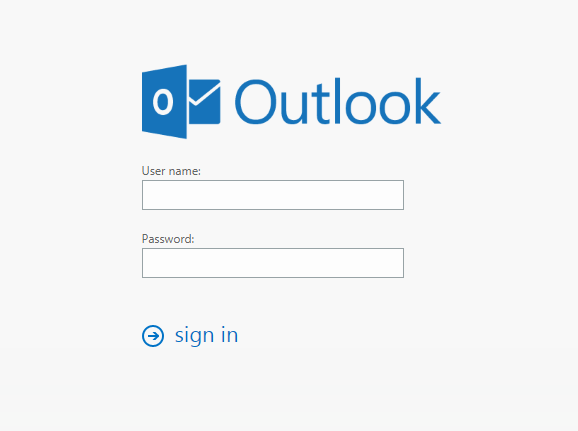 |
|
If
you have further questions, please contact the JPS IT Helpdesk. |